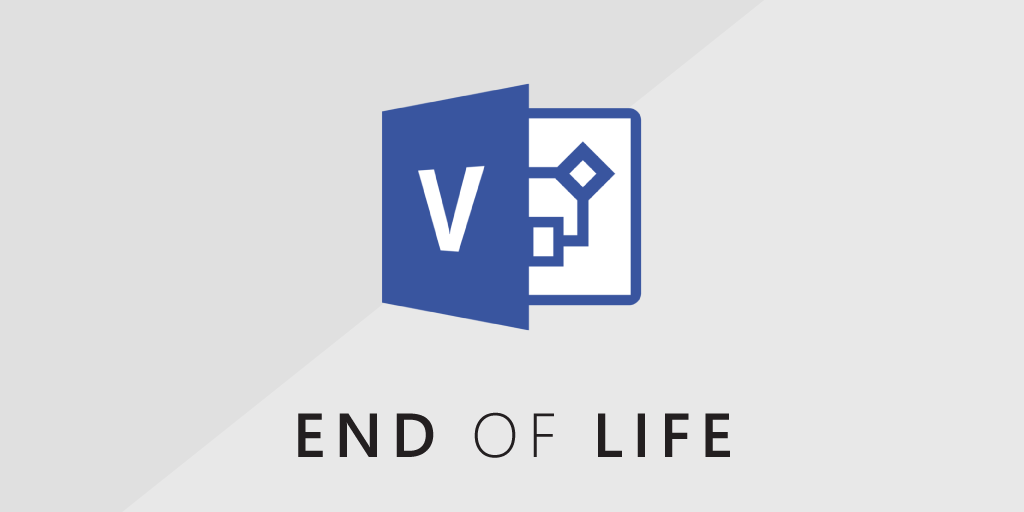
⚡TL;DR Go straight to the Visio 2013 End-of-Life Audit
Visio 2013, Microsoft’s diagramming software, will be going end of life on the 11th of April 2023. In order to keep receiving security updates, patches, and technical support from Microsoft, make sure that all of your Visio Installations are on the 2016 version or higher.
What Is Microsoft Visio?
Microsoft Visio is a diagramming software that is part of the Microsoft 365 suite. It allows you to create visually compelling representations of information using diagrams, flowcharts, organizational charts, network diagrams, and more.
Visio has a wide range of templates and shapes that you can use to create professional-looking diagrams quickly and easily. You can of course also customize and create your own shapes and templates. You can use data directly from Visio, or import data from other sources to automatically generate diagrams.
Microsoft Visio Lifecycle
With MS Visio 2013 going end-of-life, there will be 3 more supported versions of the Visio software: Visio 2016, 2019, and 2021.
All versions of Visio up to and including Visio 2019 follow Microsoft’s fixed lifecycle policy. This means the project is supported for 10 years. The first 5 years are mainstream support which includes feature updates, platform updates, security updates, and functionality fixes. The 5 years after that are Extended support which only offers security updates.
Visio 2021 follows the modern lifecycle policy. Products on the modern lifecycle policy receive continuous service and support as long as you are licensed. You, as the user, are responsible for making sure that you meet the servicing and system requirements.
| Version | End of Life |
|---|---|
| Visio 2013 | Apr 11, 2023 |
| Visio 2016 | Oct 14, 2025 |
| Visio 2019 | Oct 14, 2025 |
| Visio 2021 | Oct 13, 2026 |
Microsoft Visio 2013 End of Life
Visio 2013 will go end of life on the 11th of April 2023. This means that from that moment on, Visio 2013 will no longer receive updates or support. Make sure to update all of your installations to Visio 2016 or later releases. Aside from being supported, Project 2016 also adds a list of new features to the diagramming tool that you can make use of, including but not limited to:
- Available in Office 365
- Streamlined print previews
- “Tell me” functionality for commands
- Supports Excel tables and Exchange data
Find Outdated Microsoft Visio Installations
The audit report below will give you an overview of all Visio installations in your network, along with their end-of-life date. This way you will have an actionable overview of any installations that you still need to update, so you can make sure you are fully supported.
