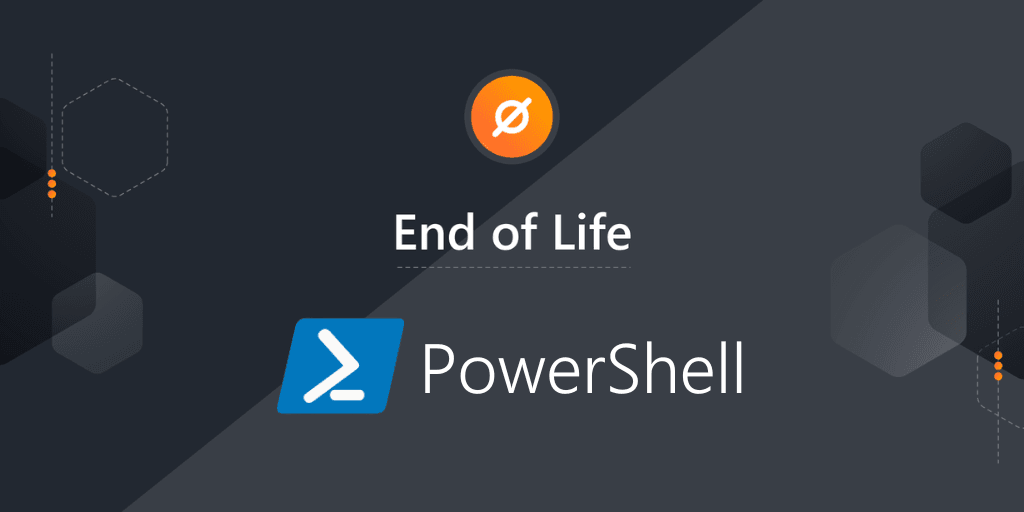
PowerShell version 7.2 (LTS) will be going end of life on the 8th of November, 2024. PowerShell is one of the most popular command-line tools in the world. Aside from being used by most system administrators, it is also installed by default on Windows devices and is extremely powerful making it the go-to tool to quickly get anything done from small tasks to large automated processes.
What is PowerShell
Officially, Windows PowerShell started in 2006, when it became the new name for what Microsoft up to then had called «Monad». From the start, it was positioned as part of Microsoft’s management technology offerings, finally allowing Windows users and admins to use a command-line interpreter (CLI) that isn’t limited to basic commands and a basic scripting language.
In 2016, PowerShell went open-source and also cross-platform and now resides primarily on the GitHub page. Over the years PowerShell has developed itself into an automation and configuration tool/framework that is optimized for dealing with structured data (e.g. JSON, CSV, XML, etc.), REST APIs, and object models. Additionally, it includes a command-line shell, an associated scripting language, and a framework for processing cmdlets.
PowerShell Lifecycle
Microsoft PowerShell follows Microsoft’s modern lifecycle policy. For support, PowerShell’s support lifecycle follows the support lifecycle of .NET, as PowerShell is built on top of .NET. Microsoft uses the modern lifecycle policy for most products that are services and supported continuously and the products are supported if they meet the following conditions:
- Customers must stay current as per the servicing and system requirements published for the product or service.
- Customers must be licensed to use the product or service.
- Microsoft must currently offer support for the product or service.
The wording of this policy is very vague, so it’s best just to look at the PowerShell lifecycle page.
| Version | Start Date | End Date |
|---|---|---|
| PowerShell 7.4 (LTS) | Nov 16, 2023 | Nov 10, 2026 |
| PowerShell 7.3 | Nov 9, 2022 | May 8, 2024 |
| PowerShell 7.2 (LTS) | Nov 8, 2021 | Nov 8, 2024 |
| PowerShell 7.1 | Nov 11, 2020 | May 8, 2022 |
| PowerShell 7.0 (LTS) | Mar 4, 2020 | Dec 3, 2022 |
| PowerShell Core 6.2 | Mar 28, 2019 | Sep 4, 2020 |
| PowerShell Core 6.1 | Sep 13, 2018 | Sep 28, 2019 |
| PowerShell Core 6.0 | Jan 20, 2018 | Feb 13, 2019 |
PowerShell 7.2 (LTS) End-of-Life
PowerShell 7.2 (LTS) will be going end-of-life on November 8th, 2024. This means it will no longer receive any updates or support. To remain supported, the only current replacement is PowerShell 7.4 (LTS). Aside from still being fully supported, PowerShell 7.4 also includes a number of new features including but not limited to:
- Updated versions of PSResourceGet and PSReadLine
- Updates to some PowerShell APIs to throw ArgumentException instead of ArgumentNullException when the argument is an empty string
- Experimental feature PSNativeCommandPreserveBytePipe is now mainstream.
- Numerous tab completion improvements, web cmdlet improvements, and other cmdlet improvements
- A number of engine improvements, in particular to $PSStyle
Find Outdated PowerShell Installations
Most devices will likely be running the default pre-installed PowerShell version 5.1. However, Windows doesn’t list this as installed software, and it is also still supported as it is provided with Windows. If you are running PowerShell 7, you can use the report below to get a complete color-coded overview of your PowerShell installations along with the end-of-life date so you’re always prepared for when support is stopped.
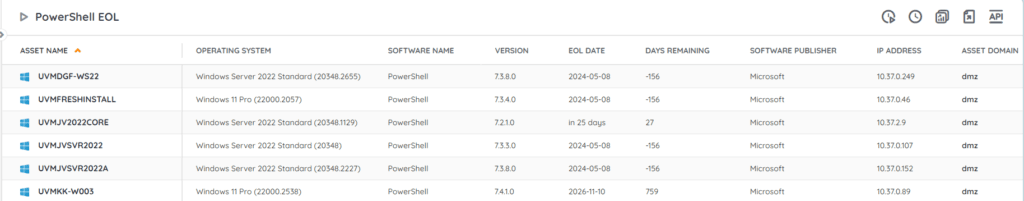
Earlier Versions EOL
PowerShell 7.0 (LTS) End-of-Life
PowerShell 7.0 (LTS) will be end-of-life on Dec 3, 2022. The only current replacement is updating to PowerShell 7.2. Aside from being fully supported, PowerShell 7.2 also includes the following new features:
- New universal installer packages for most supported Linux distributions
- Microsoft Update support on Windows
- 2 new experimental features
- Improved native command argument passing support
- ANSI FileInfo color support
- Improved Tab Completions
- PSReadLine 2.1 with Predictive IntelliSense
- 7 experimental features promoted to mainstream and 1 removed
- Separating DSC from PowerShell 7 to enable future improvements
- Several breaking changes to improve usability