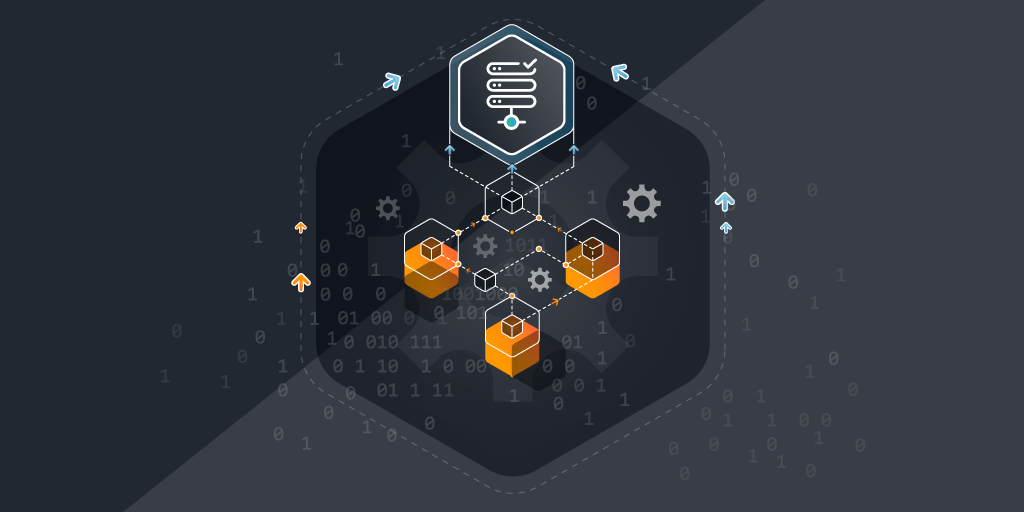
An accurate and up-to-date Configuration Management Database (CMDB) is a powerful tool for IT administrators and IT Operations teams alike. Once the CMDB has been populated with data about your organization’s IT infrastructure, it allows you to keep track of all IT assets, as well as the configuration of those assets over time.
In this post, we explain what a CMDB is and why it’s important, compare IT asset discovery with CMDB, and offer practical tips to help you set up and maintain a successful CMDB, ensuring it remains accurate, reliable, and effective.
What is a Configuration Management Database (CMDB)?
A CMDB is a centralized repository used to manage and track all IT assets and their configurations within an organization. It provides a single source of truth for maintaining accurate records of hardware, software, and other configuration items (CIs). CIs are components such as servers, applications, and documentation that are crucial to IT operations. The CMDB helps you understand the relationships and dependencies between these CIs, ensuring better control, oversight, and management of your IT infrastructure. This centralization enhances your ability to monitor and maintain the health and performance of your IT environment.
Additionally, the CMDB is used to track changes to the IT infrastructure throughout its lifecycle and support many other IT tasks and scenarios, including analytics, dependency mapping, incident correlation, risk management and more. By centralizing this information, a well-maintained CMDB allows you to improve the efficiency of your ITSM processes and make better business decisions.
The Importance of a CMDB
A CMDB is crucial for keeping your IT environment organized and efficient. Here’s why:
Centralized Management of IT Assets
A CMDB gives you a centralized place to manage all your IT assets and CIs, making it easier to keep track of everything. With a single source of truth, you can maintain accurate records of hardware, software, and other configuration items. This centralization helps you understand the relationships and dependencies between different assets, ensuring better control and oversight.
Effective Change Management
Making changes in an IT environment can be tricky and risky. A CMDB supports effective change management by providing detailed information about the current state of all assets and their interdependencies. It also provides information on descriptions, owners, contacts, stakeholders, criticality, risk scores. This allows IT teams to assess the potential impact of changes before they are made, ensuring proper “Change Control” and reducing the risk of disruptions and ensuring smoother implementation. With a CMDB, change management becomes more predictable and controlled.
Improved Incident and Problem Resolution
When incidents occur, quick resolution is key to minimizing downtime and maintaining service quality. A CMDB enhances incident and problem resolution by offering comprehensive information about the affected assets. IT teams can easily identify the root cause of issues and understand how different assets are impacted. This leads to faster diagnosis and resolution, improving overall IT service management. Additionally, a well-maintained CMDB helps identify recurring problems and implement long-term solutions to prevent future incidents.
Benefits of a CMDB
A Configuration Management Database (CMDB) offers enhanced visibility into your IT infrastructure by providing a centralized and accurate repository of all IT assets and their relationships. This comprehensive view is crucial for spotting dependencies, understanding change impacts, and making informed decisions. Additionally, a CMDB supports change control processes by ensuring that all stakeholders are informed and involved in decision-making and change approvals. This systematic approach helps manage risks, maintain stability, and ensure that changes are implemented smoothly across the IT environment.
Another benefit is cybersecurity. According to the FBI’s Internet Crime Complaint Center, cyberattacks have increased by 300% since the start of the COVID-19 pandemic, and this risk is expected to keep rising. As often stated in IT, you can’t protect what you don’t know you have. Your CMDB also allows you to quickly identify and address vulnerabilities, ensuring a more secure and stable infrastructure.
Given that 91% of medium and large enterprises report the cost of a single hour of downtime exceeds $300,000, having detailed and up-to-date information at your fingertips enables you to diagnose and resolve issues faster, manage changes more effectively, and prevent potential disruptions.
For example, when an incident occurs, a CMDB allows IT staff to quickly see which assets are affected and how they’re connected, leading to faster and more accurate problem resolution. During change management, a CMDB provides insights into the impact of proposed changes, enabling a more controlled and predictable implementation process, while providing the ability to analyze and correlate incidents to each other, to identify recurring/systemic issues and determine incident scope. This enables effective triage/incident handling for proactive incident response.
A CMDB also optimizes resource utilization by ensuring all IT assets are properly tracked and managed. This thorough tracking helps organizations identify underutilized or redundant resources, which can then be reallocated or phased out to boost efficiency and cut costs.
Challenges of Implementing a CMDB
Implementing your CMDB comes with challenges, starting with data accuracy and consistency.
Ensuring that the information in the CMDB is accurate and up-to-date is crucial for it to be useful. However, this can be tricky because IT environments are constantly changing, with new assets being added and old ones being retired. Keeping track of all these changes manually can be a daunting task, and if the data isn’t accurate, the CMDB loses its value. Regular audits and automated discovery tools can help maintain accuracy, but it’s an ongoing effort that requires dedicated resources and attention.
Another big challenge is integrating the CMDB with existing systems. Most organizations already have a variety of tools and platforms in place for managing different aspects of their IT environment, such as network monitoring, ticketing systems, and asset management tools.
Getting all these systems to communicate with the CMDB can be complex and time-consuming, and often requires custom integrations or middleware solutions, which can be costly and require specialized expertise. Plus, ensuring that the integrations work smoothly without causing disruptions to existing workflows can be a delicate balancing act.
Change management and adoption are also significant hurdles when implementing a CMDB. For a CMDB to be effective, it needs to be embraced by the entire organization, not just the IT department. This means getting buy-in from all stakeholders and ensuring that everyone understands the benefits and uses the system correctly.
Change management practices, like providing adequate training and support, are essential to help staff transition to the new system. Additionally, there might be resistance to change, especially if people are used to existing processes and tools. Overcoming this resistance requires clear communication, demonstrating the value of the CMDB, and sometimes even adjusting the system to better fit the organization’s workflows.
Read this blog post to learn more about managing change during your CMDB implementation.
Integrating Your CMDB with a Reliable Discovery Tool
To fully leverage your CMDB as a single source of truth, you need to populate it with accurate IT data and keep that data up to date. While you can populate a CMDB manually, this process is labor-intensive and prone to human error.
To maximize the value of your CMDB, it needs to be accurate at all times, which means constant updates. It’s much more efficient to have accurate data imported and updated automatically, leaving only the task of reviewing for consistency and filling in any gaps.
Some CMDB tools have their own discovery capabilities, but often data is brought in from multiple sources through data federation. Pulling data from too many different sources can lead to confusion. Best practices suggest it’s better to get your information from a reliable IT asset discovery and management tool that can seamlessly integrate with your configuration database management software. This approach ensures consistency and reliability in your data, making your CMDB more effective and easier to manage.
CMDB vs. Asset Management
While CMDB and IT asset management (ITAM) are often used together in IT operations, they serve different purposes and offer unique benefits.
Asset management focuses on tracking and managing the lifecycle of IT assets, from procurement to disposal. It provides detailed information about the ownership, location, and cost of each asset, helping organizations optimize their use and manage costs effectively.
On the other hand, a CMDB goes beyond just tracking assets; it provides a comprehensive view of the relationships and dependencies between configuration items (CIs) within the IT environment. This helps in understanding how different components work together, supporting effective change management, and troubleshooting.
For many organizations, the ideal solution is to integrate both systems, leveraging the strengths of each to achieve comprehensive IT management. By combining the detailed lifecycle information from ITAM with the relational data from a CMDB, organizations can achieve a holistic view of their IT environment.
Best Practices for Implementing a CMDB
Implementing a CMDB can be a game-changer for managing your IT environment, but to get the most out of it, you’ll need to follow some best practices. Here are some key ones to keep in mind:
- Define a Clear Configuration Item Hierarchy. Start by establishing a clear hierarchy for your CIs.This means categorizing and organizing your assets in a way that makes sense for your organization. A well-defined hierarchy helps you understand relationships and dependencies between different assets, making it easier to manage and troubleshoot issues.
- Establish Data Governance Policies. Data governance is crucial for maintaining the accuracy and consistency of your CMDB. Set clear policies on how data is entered, maintained, and validated. This includes defining roles and responsibilities for data management, establishing processes for data entry, and setting standards for data quality. Good governance ensures that your CMDB remains a reliable source of information.
- Populate Your CMDB with Reliable Data. Your CMDB is only as good as the data it contains. Regular audits and updates are essential to keep it accurate and up-to-date. This means periodically checking that the information in your CMDB matches the actual state of your IT environment. Use automated discovery tools where possible, and schedule regular reviews to ensure nothing slips through the cracks.
- Integrate with Existing Systems. Make sure your CMDB integrates seamlessly with your existing IT systems and tools. This includes your network monitoring tools, ticketing systems, and asset management software. Good integration ensures that data flows smoothly between systems, reducing manual effort and minimizing the risk of errors.
- Implement Change Management Processes. A CMDB should be a living document that evolves with your IT environment. Implement change management processes to ensure that any changes to your IT infrastructure are reflected in your CMDB. This includes having a process for logging changes, reviewing them, and updating the CMDB accordingly.
By following these best practices, you can ensure your CMDB remains a valuable tool for managing your IT environment effectively. Download our ebook to learn how to build and maintain a trustworthy CMDB.
CMDB Implementation Tips
Implementing a CMDB can be a complex but rewarding process. Here are some key tips to ensure a successful implementation:
- Identify Key Stakeholders and Get Buy-In. Figure out who the key stakeholders are, like IT staff, management, and other departments. Make sure you get their support to secure the necessary resources and ensure smooth adoption.
- Create a Comprehensive Implementation Plan. Develop a detailed plan that outlines every step, from initial setup to ongoing maintenance. Include timelines, resource allocation, and specific tasks to keep things on track and cover all the critical aspects.
- Regularly Audit and Update the CMDB. Schedule regular audits and updates to maintain accuracy. Use automated discovery tools and ensure that any changes in your IT environment are quickly reflected in the CMDB. Check out this case study which showcases how an ecommerce business streamlined CMDB maintenance with Lansweeper.
- Provide Training and Support for Staff. Offer thorough training and ongoing support to all staff members who will use the CMDB. Ensuring everyone knows how to use it properly maximizes its benefits and encourages consistent usage.
For Best Results, Populate Your CMDB with Lansweeper Data
While there can be some overlap between IT asset management and configuration management database tools – especially when it comes to asset discovery, asset management, and change management – integrating the two can help you maximize the benefits of both tools, make more informed decisions about your IT infrastructure, and reduce risks. Both systems are often combined within a broader service management framework.
Keep in mind: having accurate and up-to-date asset data is crucial for your CMDB tool to function properly. Lansweeper’s powerful scanning technology provides comprehensive insights into your entire IT estate, ensuring you have the most complete information. Automated scheduled scanning keeps your data current, and Lansweeper offers custom or ready-made integrations with most CMDB platforms. This allows for easy data import, eliminating the need for manual updates.