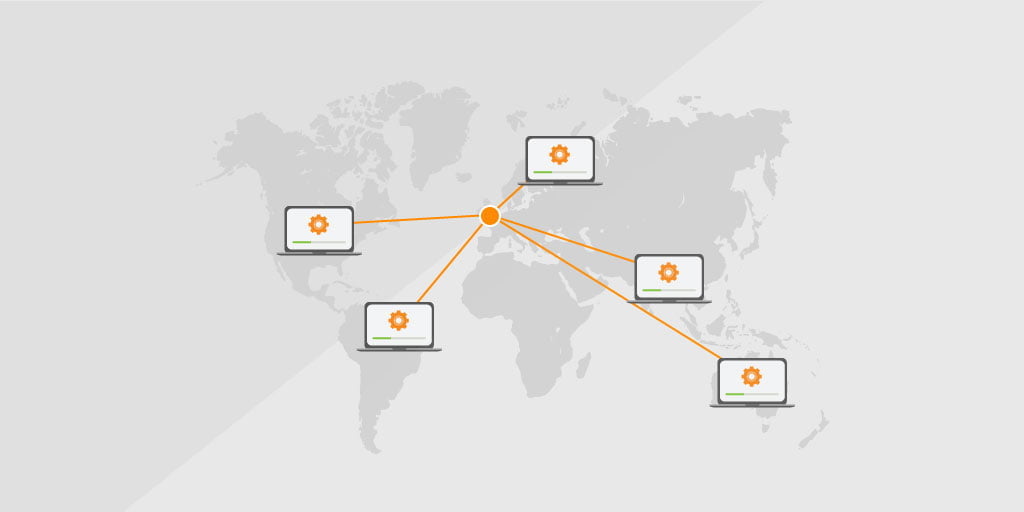
Distributed Filing System for Deployment
My name is Tom, I work for Webb Yates Engineers who have offices in London, Birmingham, Bristol, and Dubai. As a one-man IT department, working across these offices intelligently and remotely is key to provide the best value to the company.
I’ve used Lansweeper at a couple of previous organizations, however, it is here at this company that I’m heavily using the deployment module to improve the efficiency of the IT function. Over a three-part series, I will outline some top tips that I have found most useful when setting up Lansweeper to deploy across multiple offices.
Installation Shares
Before you start sending out software to clients, we’ll need to make sure your network is configured in the most efficient manner. If you are running a Windows Server environment, I would recommend using a Distributed Filing System for your software repository. This can reduce end-user installation time along with improving overall bandwidth consumption. The key part of a DFS that I’m using is the ability to transparently redirect users to the nearest copy of the data – in this case, the software repository.
Within my environment, I have created a single Domain-based namespace called ITS (IT Services), and within that namespace, I’ve created a folder called “Software Deployment”. This now makes available on the network a UNC path of domain.tldITSSoftwareDeployment.
Dependent on how many changes there will be to your Software Repository, it is important to configure replication for each site as you won’t want to impact day to day operations. For example, our Dubai office is connected to London over a VPN, so we want to be as efficient as possible when replicating this data. Therefore, for this data replication I’ve configured a maximum of 4Mbps bandwidth.
Once DFS is fully set up and all the data has replicated, then the configuration with Lansweeper is easy and simple with no need to configure separate package shares per IP location.
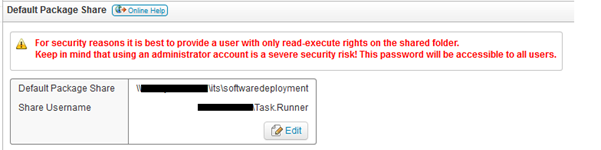
With each deployment package, make sure you reference the new DFS Namespace path for your Software Repository in the installation command. In this example, we are pushing out Autodesk AutoCAD, and the target asset will pull the installation from the local copy of the software repository, not over the slow VPN link!
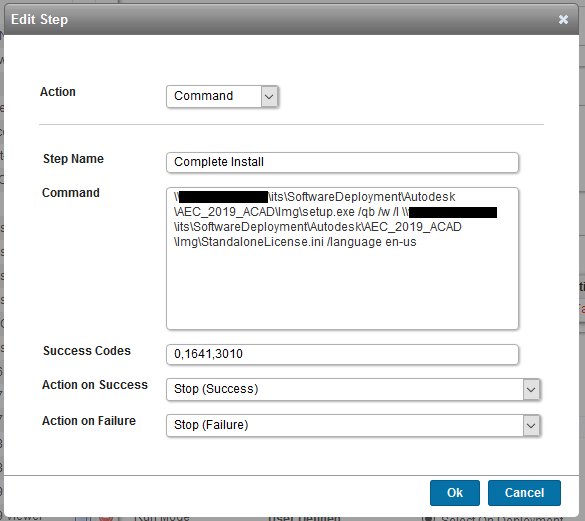
In the next article (part 2), I will be looking at useful tips that can be used for making the most of the deployment module within Lansweeper.
If you haven’t already, start your free Lansweeper trial and make time for what you do best.