Measuring Success

Pro Tips with Esben #9
Managing a complete IT environment can be challenging due to the numbers alone. When dealing with thousands of assets, how do you know when you’re scanning successfully?
IP Locations
Since networks are already organized, why not use that to our advantage? The first step is to set up your IP locations. IP locations let you create an asset group based on an IP range, perfect for mapping your assets to their subnets. Additionally, this also gives us the benefit of knowing exactly how many assets we have in each subnet. To configure your IP locations, you can navigate to ConfigurationAsset Groups.
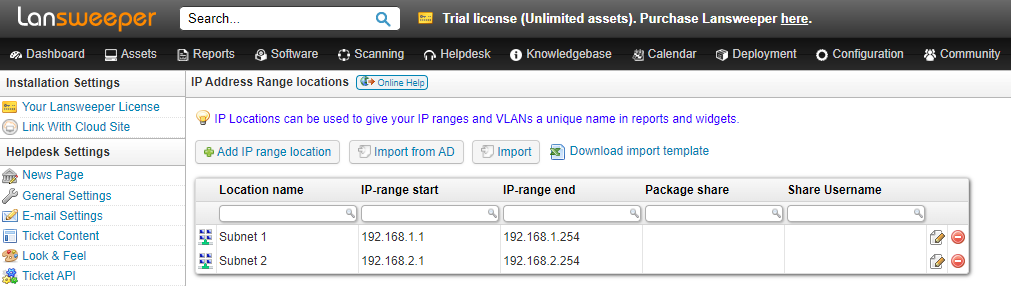
Measure Success
To measure our scanning success, I’ll use three metrics: the total number of assets scanned, assets scanned successfully, and assets scanned unsuccessfully.
The total is pretty simple: counting every asset and which IP location they are a part of. For the successful assets, we count all assets where the last seen scanned time equals the last tried scan time. For the number of failed assets, we count all assets where the last seen isn’t equal to the last tried or where the last seen doesn’t exist.
The result is that we get an overview of all of our IP locations, the number of assets they contain, and the success of scanning. By analyzing the data, you can make more informed decisions about where to focus next to improve your scanning or whether there are subnets that don’t need scanning at all.