File Property Scanner
What a File Property Scanner Can Mean for You
If you are an IT professional, you want IT tools that help you excel at your job. When you need to find data, you do not just want to find it, you want to find it fast and with as little effort as possible so you can focus on more important tasks. The first step to save you time and effort, is to rely on a discovery solution that gives you 100% visibility of your network. Scanning files or specific data should be easy and should always yield the most accurate results. Our software is agentless, highly accurate, automated and comes with a broad range of features that can support your every IT need. Simply put: Lansweeper is file scanning made easy.
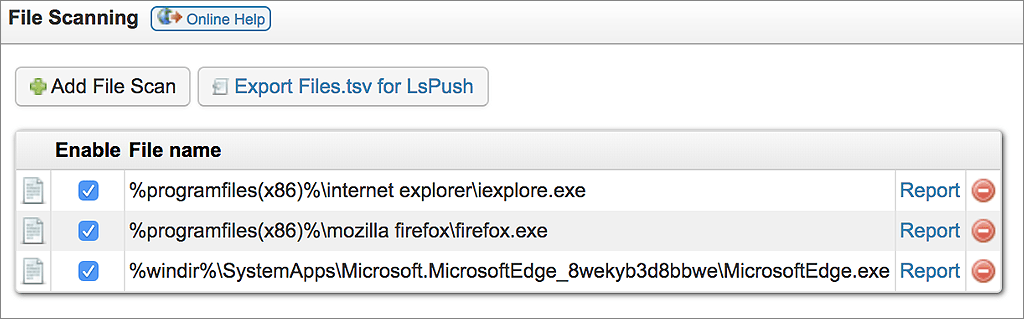
When you need to know properties like version, size, creation dates or last modified dates of any specific file in your IT network, you can use Lansweeper’s File Property Scanner to retrieve these data and more. Rescan a network regularly for changes to always have a complete inventory of your network. You can fully rely on automated rescans, but you can also perform manual rescans if you want to. In Lansweeper, you can visualize reports about all different software programs.
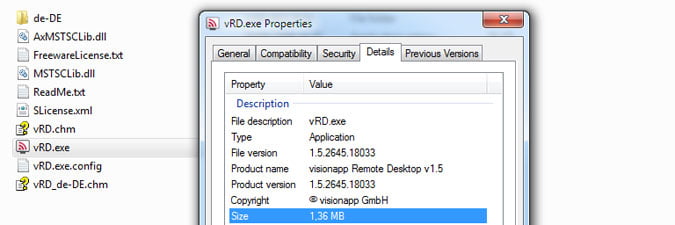
Lansweeper’s advanced discovery and recognition capabilities can help you to discover any file properties, wherever the files are located. Our software’s file property scanning allows the use of parameters to search for the specified file location in Program Files, Program Files (x86) and the Windows directory. Linux file scanning lets you scan any directory or file for details. Once your network has been scanned you can access the information retrieved by the file scan on the asset’s page in your Lansweeper web console.
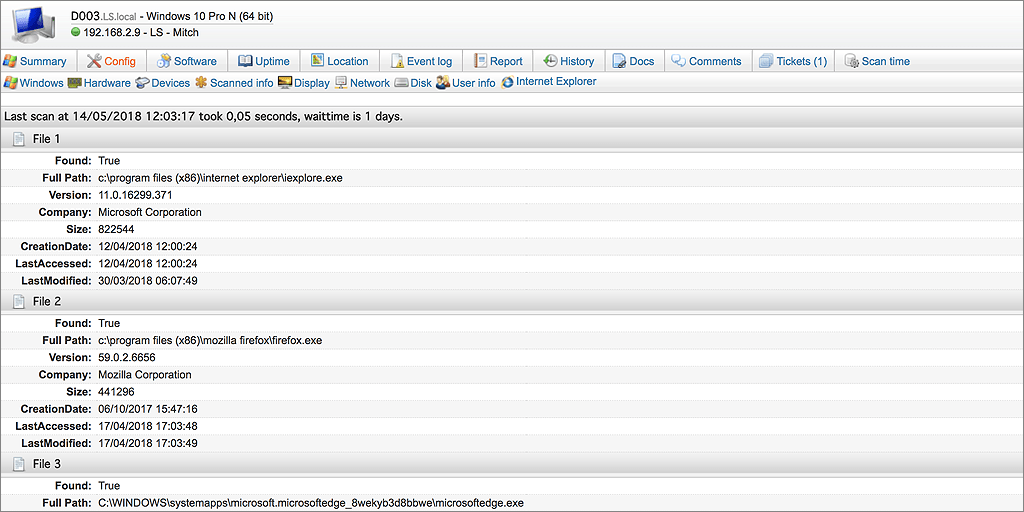
Thanks to Lansweeper’s fast discovery, you have more time for analysis. And to make analysis easier, we provide you with a variety of reporting features. With over 500 built-in reports available in our report library, you can get a handy overview of the data you need in no time. Want to customize your own reports? No problem, we also have custom reporting features that can help you find and analyze specific data tailored to your unique needs. You can, for example, analyze the anti-virus definition file age to ensure they are frequently updated.

File scanning not only allows you to access a wealth of information but, combined with deployment, it also permits you to make changes to remote Windows computers on your network. With a custom file scan, you can actively take control of your entire network. You can, for instance, make command-like changes such as registry changes or run custom scripts.
Explora todas nuestras funciones, gratis durante 14 días.