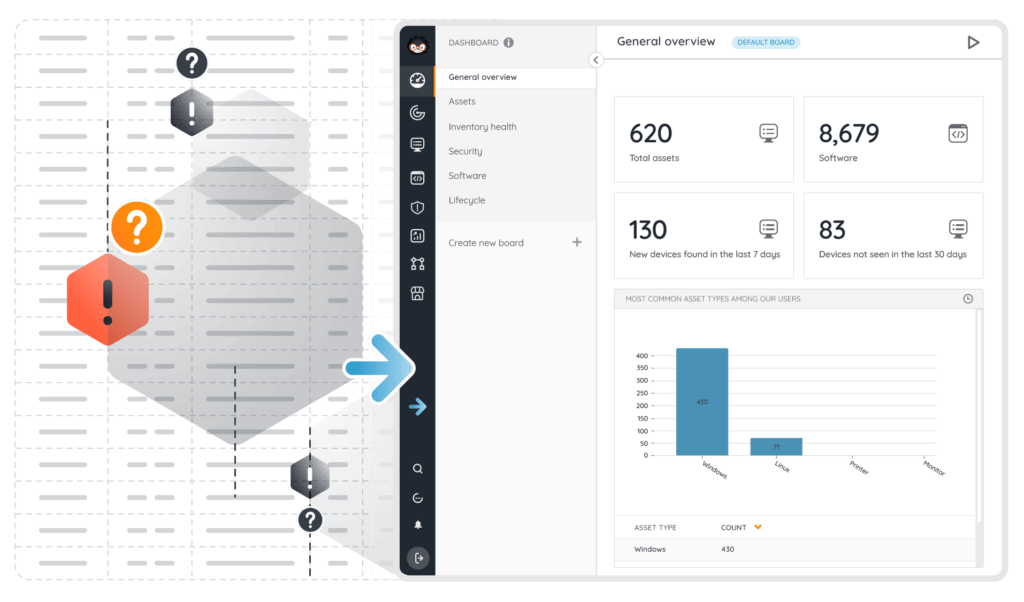
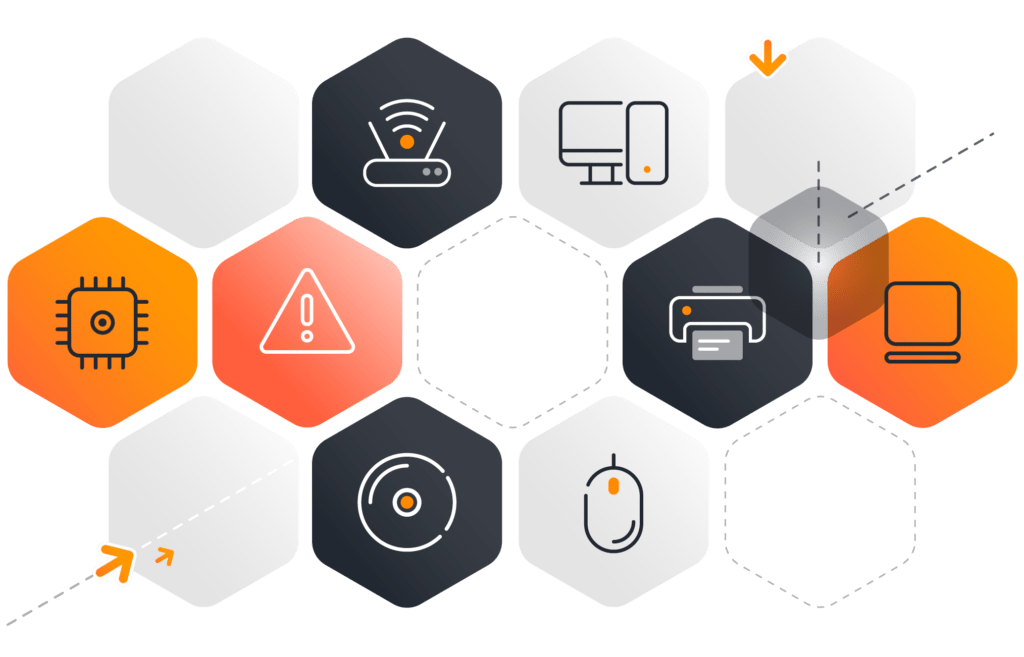
Managing a network manually in the digital era we live in today is as good as impossible. Let’s say you have 5000 assets to manage, just imagine how long it would take you to run a software audit. And that is assuming that you even know where those 5000 assets are. Luckily, you can rely on Lansweeper’s network management solution to automate many of your tasks and to give you the overview you need to manage an entire network. Our network management software has a wide range of features to help any IT professional excel at his or her job.
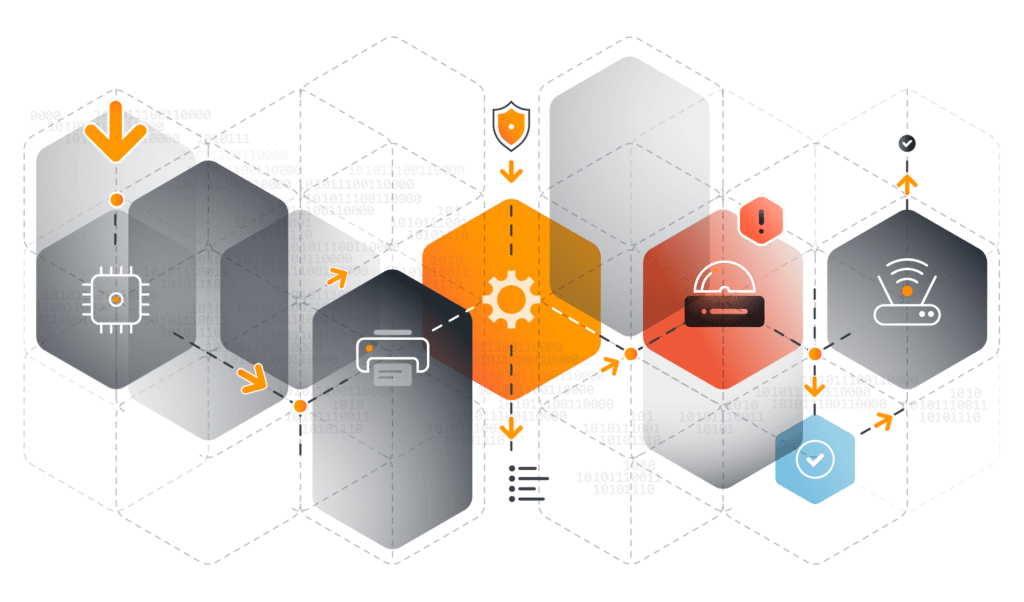
Lansweeper discovers any asset in your corporate network without installing any software on them. Consider Lansweeper your single source of truth on hardware, software, and users. Rely on a complete & up-to-date inventory to spearhead all network management tasks and projects. Lansweeper supports SNMP, WMI, SSH, and many other protocols so you can keep track of your entire IT network. Answer questions no one can and be on top of your IT at all times through advanced reporting & dashboards.
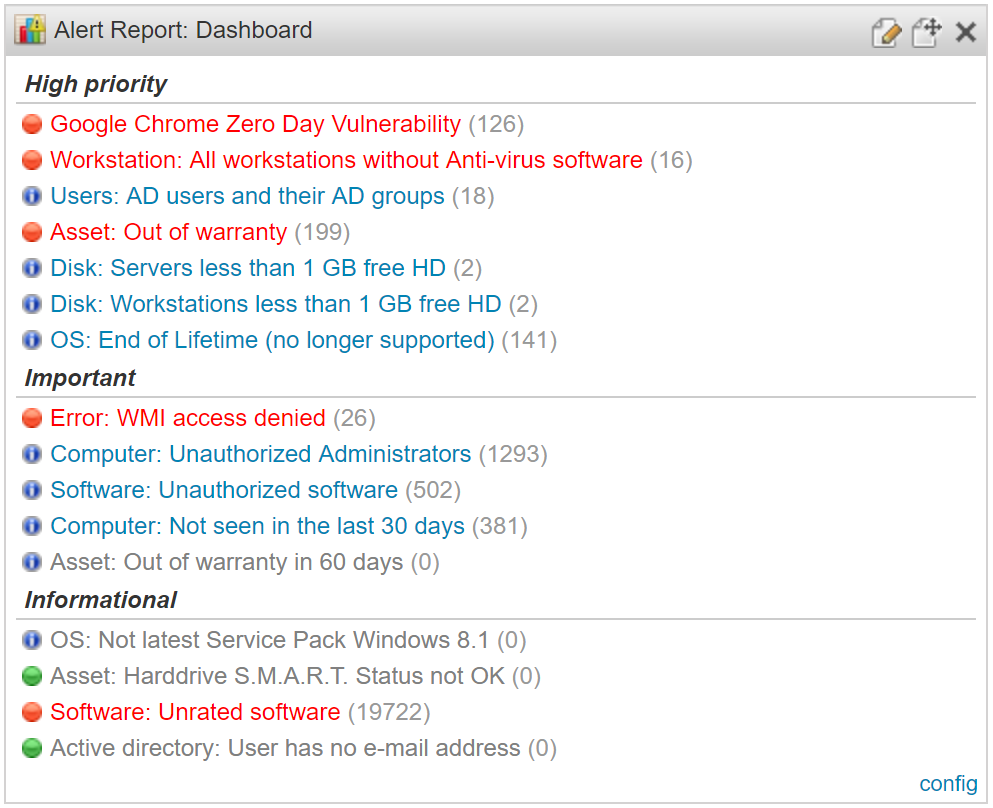
Network management software is crucial for all system administrators, but networks have become larger and more complex, making them impossible to manage manually. Therefore, it’s essential to have a solid network management software (NMS) in place. Lansweeper enables you to understand your network in an easy and accessible manner, helping network admins to tackle all network-related tasks.
The first step to efficient network management is to know what you have connected to your network. Lansweeper enables you to blueprint your entire network in high detail using automatic network scans. Scan Windows, Linux, and Mac devices both in- and off-premises and find devices you don’t even know you had. All with a single press of a button. What’s more, Lansweeper is agentless software, meaning you do not have to install it on every single one of your assets. This way you have a complete overview of your network in no time.

Once you have a full and continuously up-to-date network inventory of all your assets, the real management of your network can begin. For example, you can now efficiently track and manage network performance with our performance scanning feature to help prevent productivity losses. Lansweeper will instantly visualize the performance data in graphs to show you asset usage over a specified amount of time. But you can also use Lansweeper to find all devices connected to the ports of a switch or to perform automated warranty checks so that you do not have to worry about warranty expiration dates ever again.
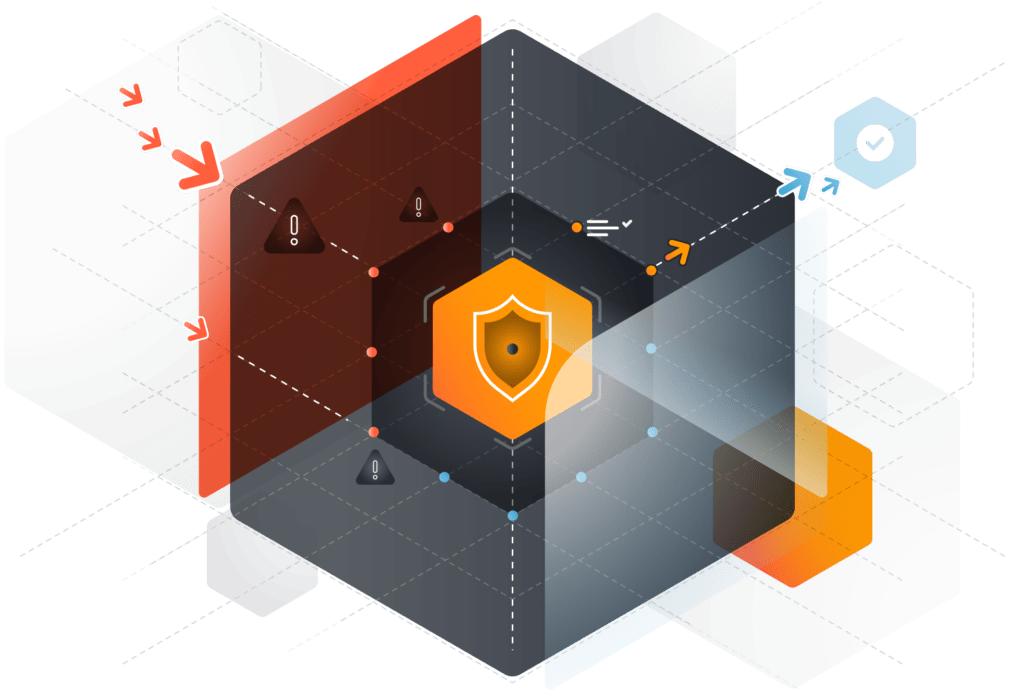
Network management involves making sure that the network remains vulnerability free and safe from hackers. Having a good network management & inventory solution provides you with the foundation for an effective cyber security strategy. Because you simply cannot protect what you do not know you have. Lansweeper can rely on its passive scanning feature Asset Radar to help you detect devices the instant they connect to your network. If paired with our alerts, you get the chance to find and stop rogue devices before they can do damage. Asset Radar uses a credential-free scanning method, which means it can identify devices without needing credentials or complex pre-configurations.
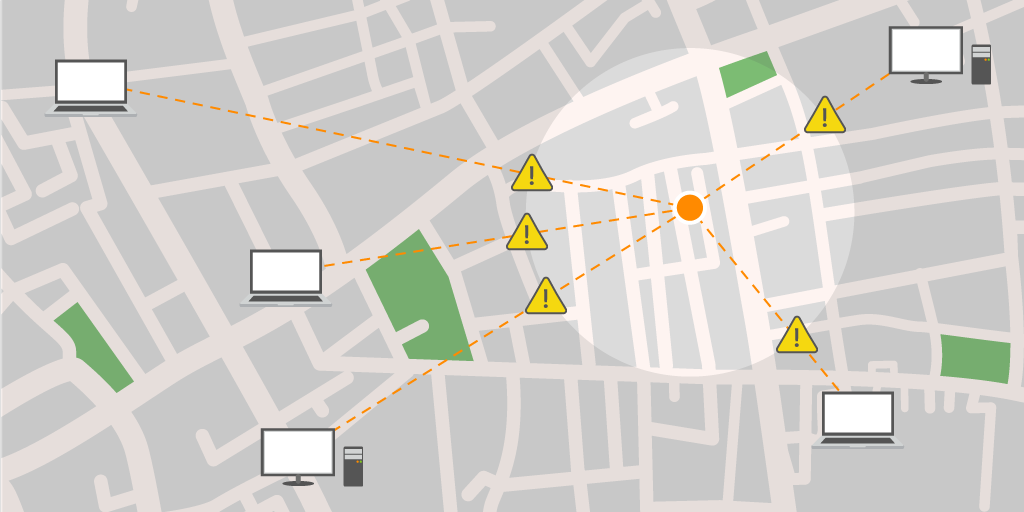
With new ways of working come new challenges for the IT manager. Trends such as the Bring Your Own Device (BYOD) culture or home- and teleworking are difficult to manage without a network management tool that evolves alongside these developments. Lansweeper is continuously future-proofing its functions so that they can tackle these trends. BYOD is not a problem with Lansweeper thanks to the credential-free scanning method of Asset Radar. And Lansweeper also provides an answer to home- and teleworking with its feature LsAgent. The latter is also useful to scan hard-to-reach devices, such as devices that are protected by a strong firewall or devices that are located remotely off-premises.
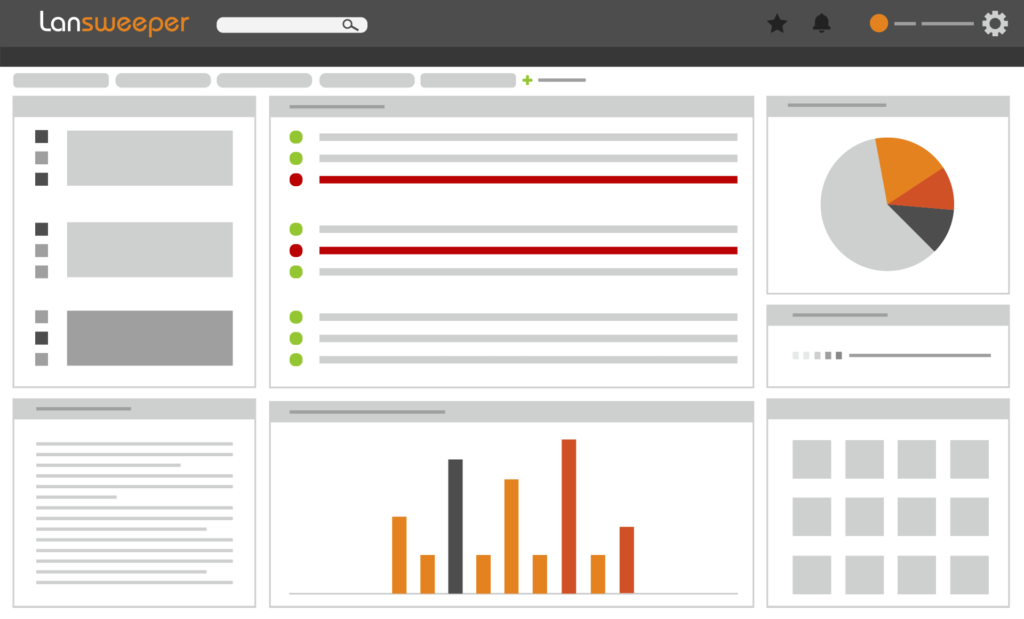
Another handy feature of Lansweeper for your network management is the analytics & reporting feature. This feature essentially does two things: it helps you isolate very specific data in your scans, and it organizes the data into clear customizable views, reports, & dashboards for auditing purposes. You do not have to define your search, nor do you have to write up a report. Lansweeper does it all for you with our 500 built-in network reports. Of course, there is the option to customize your own reports.
Explora todas nuestras funciones, gratis durante 14 días.