Custom Actions
Take Control of Your Network
Once you have discovered and analyzed your IT network using Lansweeper, it’s time to harness that information to take control. Custom actions enable you to remotely perform tasks on one specific device. These range from a simple ping to see if the machine is online, to taking over a machine with Remote Desktop, Wake-on-LAN, running a script, shutting down or rebooting a computer. User pages also have their own custom actions specifically for users, like the option to reset a password. You can find the available ones listed on the left side of any device’s asset page.
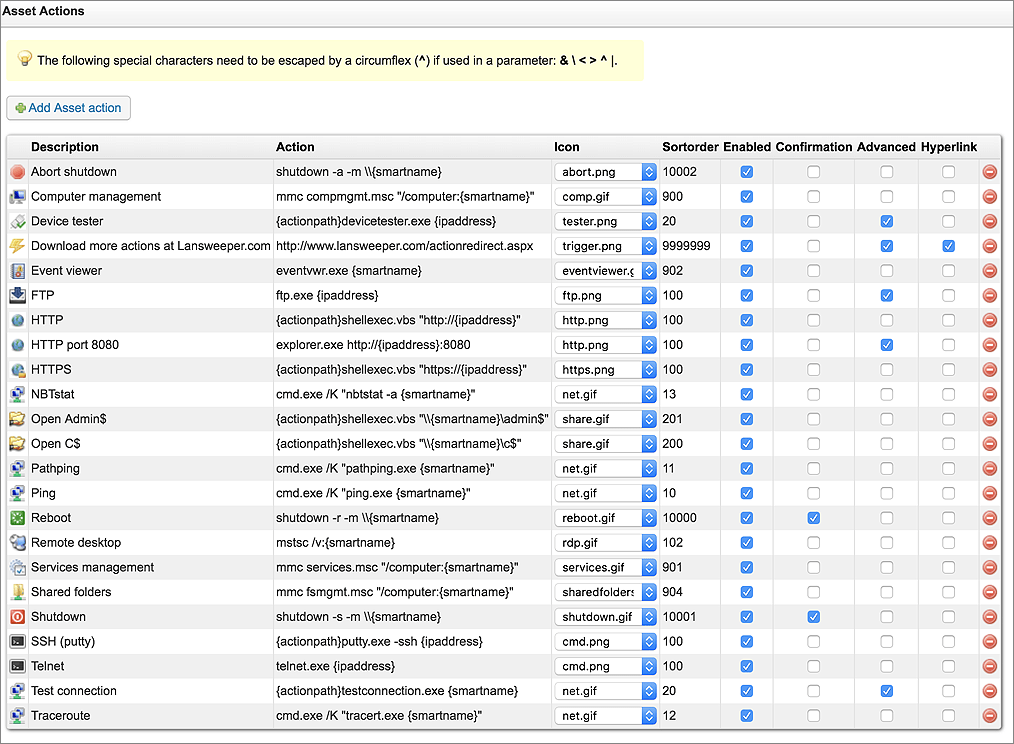
Lansweeper has a number of built-in custom actions to get you started. If these are not sufficient, it also offers the option to add your own or to integrate other tools, in order to suit your needs as closely as possible. This way, the possibilities are endless. If you are looking for inspiration, you can check out our forum. Here you can find a wide array of custom actions submitted by Lansweeper techs and fellow users. For example, some users have added actions to check a user’s internet history to track down the source of a virus. Others have created an action to remove old and unused user profiles entirely
Usually, a custom action is run using the credentials of the user account initiating the action and not the credentials submitted in the Lansweeper web console. However, sometimes an action requires administrative privileges on the target machine. In that case, your user must have those administrative privileges. If not, it is possible to run the action as a different user account.
Explore all our features, free for 14 days.