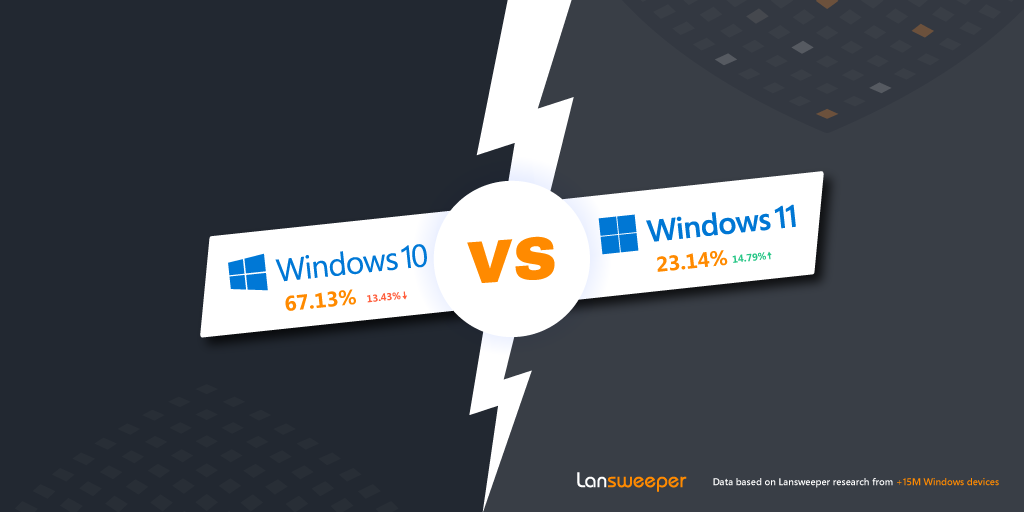
Since its original release 3 years ago, Windows 11 adaption has been struggling. But with the Windows 10 end-of-life arriving next year, we are witnessing a significant shift in the enterprise operating system landscape. According to recent research, based on over 15 million Windows devices, there has been a sharp increase in the adoption of Windows 11 within organizations. Since September 2023, the transition from Windows 10 to Windows 11 has accelerated, marking a 150%+ increase to Windows 11 adaption compared to last year’s.
Windows 11’s Growing Adoption Rate
Windows 10’s presence in businesses has now decreased from 80.5% to 67.1% while Windows 11 has risen to from 8.3% to 23.1% (roughly a 14% shift). The usage of older, end-of-life operating systems continues to decline steadily, signaling the broader shift to newer, supported platforms. Another key finding is that only 3.5% of Windows 10 devices are using Long-Term Servicing Channel (LTSC) or Long-Term Servicing Branch (LTSB) versions. This is significant, as it indicates that only a very small portion of devices will continue to be supported after the Windows 10 end-of-life date on October 14, 2025.
The rapid growth in Windows 11 adoption is expected for several reasons:
- Windows 11 is now the default OS for newly purchased devices, which naturally drives organizational migration as part of regular lifecycle practices.
- Microsoft’s active push to upgrade supported devices to Windows 11 has further fueled this adoption.
- After nearly three years in the market, Windows 11 has matured, and many of the initial issues or quirks have been resolved. As a result, more IT departments are now comfortable approving upgrades, leading to a surge in migrations.
- As October 14, 2025 gets closer, for many, migration isn’t an option anymore but a requirement to adhere to company or regulatory compliances.
While adoption has surged over the past year, the data suggests that there is still significant room for growth. As we approach the final year of support for Windows 10, we expect the rate of Windows 11 adoption to accelerate further. Many businesses will need to prioritize Windows 11 migration as one of their key projects in 2025 to ensure they remain on supported platforms beyond the Windows 10 end-of-life. With millions of devices still on Windows 10, it’s clear that for many organizations, this migration will become a critical focus in the final stretch before support ends.
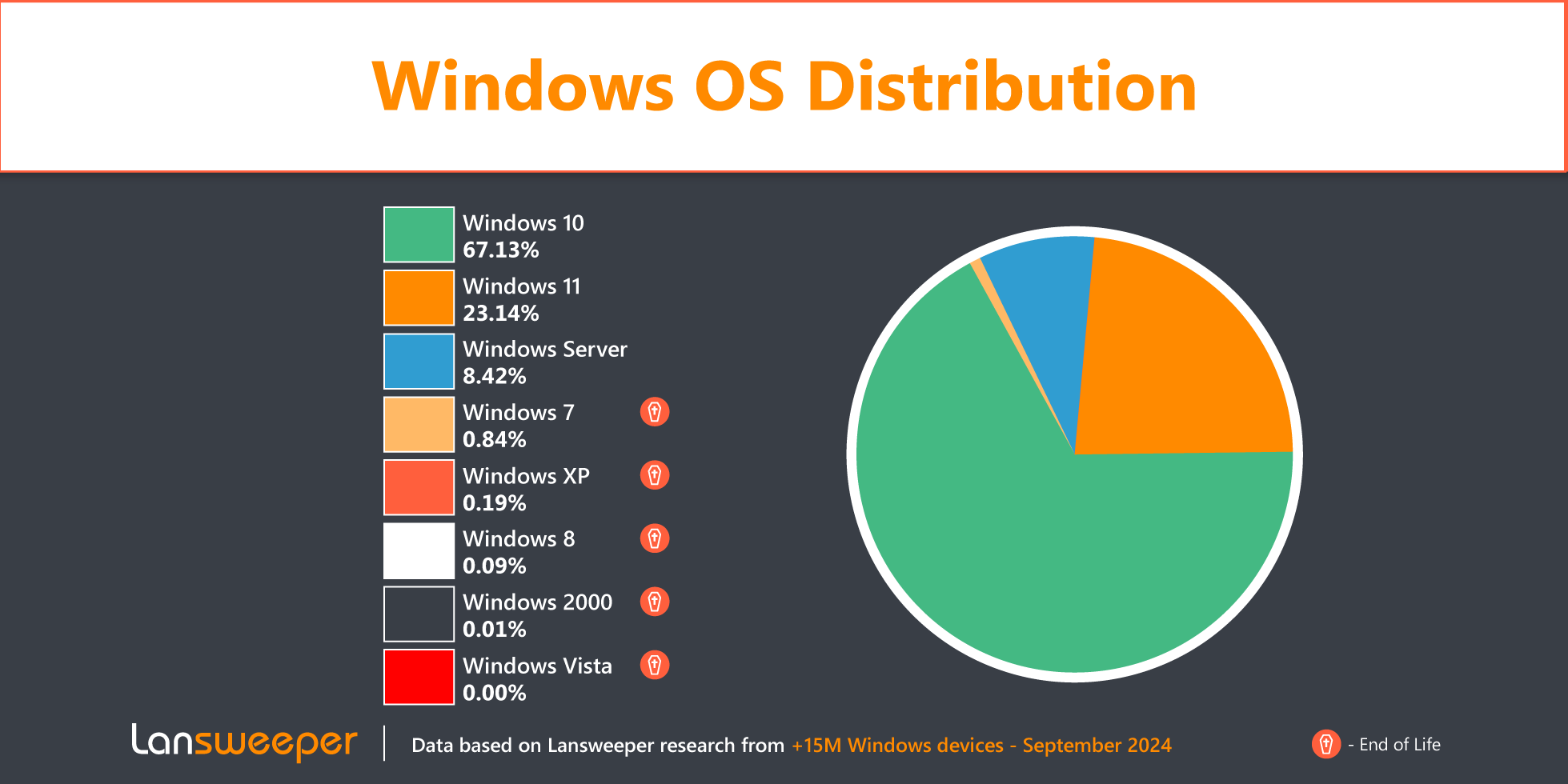
Overcoming Windows 11 Migration Challenges
Given these findings, it’s clear that a lot of work still needs to be done to achieve Windows 11 readiness. The new operating system has more stringent system requirements than its predecessor, which can hinder migration organizations willing to migrate existing devices.
As an alternative, Microsoft provides the LTSC or LTSB editions of Windows 10, organizations that face difficulties due to the new Windows 11 requirements can make use of one of these longer supported editions to extend support up to 2029.
For enterprises with thousands of Windows machines, preparing for the Windows 11 upgrade is a massive task without automation — and even worse without an up-to-date IT asset inventory. It would be impossible to find all the devices using manual, paper-based processes, as many organizations have abandoned IT assets that are sitting idle but are still connected to the network. The reality is, you can’t update machines you don’t know you have.
Microsoft does offer some tips on preparing for a smooth Windows 11 migration and has a PC health check tool intended for assessing the compatibility of PCs with Windows 11. However, without complete visibility across the IT estate, organizations could potentially waste hours and significant budget manually inspecting machines — not to mention the risk of missing outdated machines they don’t know about.
Assess Windows 11 Migration Readiness with Lansweeper
Fortunately, organizations using Lansweeper have access to a breadth of data that Microsoft’s health check tool can’t provide and IT teams can leverage that data to prepare for the Windows 11 rollout. With Lansweeper, IT teams can identify all connected Windows machines with little effort, and gain access to all of the data they need in minutes.
Lansweeper combines market-leading scanning technologies to scour the network and collect detailed information about every connected device. Using a combination of agent-based agentless and passive discovery, it finds all devices, provides granular information about system configurations, software versions, users, and more, and creates a comprehensive IT asset inventory for any IT, OT IoT or Cloud device. This makes it easy to pinpoint machines running old software and make a plan of action to either update or retire them.
Our experts created a Windows 10 End-of-Life Audit that provides an overview of all Windows 10 devices in your IT environment with critical lifecycle data to show give you an accurate overview of all devices that will require action.
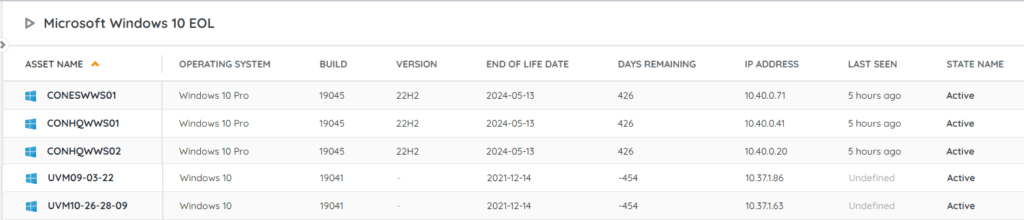
Additionally, we have a Windows 11 Readiness Audit that you can run against the asset inventory to check for machines that are eligible for the Windows 11 upgrade. The report presents all the information in a visual, digestible format, making it easy to create a migration plan.
Having this information on hand will simplify and accelerate the rollout. That way your teams can use their time to focus on upgrading or retiring machines that don’t meet the new requirements, saving significant time and costs. Plus, it will reduce the risk of leaving outdated machines connected to the network.
Don’t wait until it’s too late. Get prepared now!
Windows 11 provides a host of new features and benefits to users, including an improved UI, support for efficient multitasking, better gaming, productivity apps, and more. Still, the transition will certainly strain IT teams as they scramble to update devices before the Windows 10 EOL. Lansweeper customers benefit from rapid access to all the information they need to take action while saving time and resources as they prepare for the organization-wide migration to Windows 11.
Get Started with Lansweeper
Discover assets you don’t even know about and learn why Lansweeper is used by thousands of organizations worldwide.
TRY NOW

