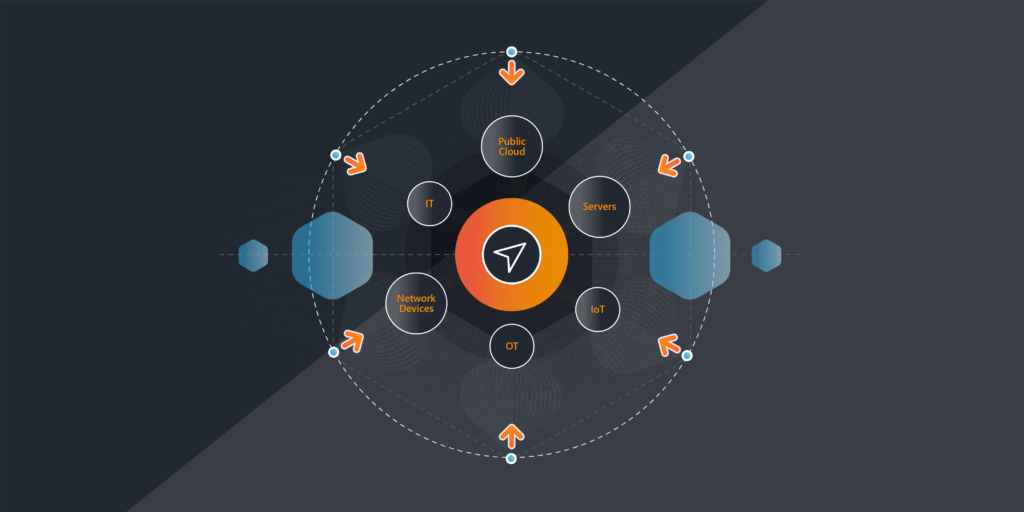Believe it or not, there are still people using Internet Explorer – and Microsoft would like them to stop. Microsoft security expert Chris Jackson recently published a post on the Windows IT Pro blog, titled “The perils of using Internet Explorer as your default browser“. Jackson recommends users that it’s time to stop using its old web browser.
Microsoft officially discontinued Internet Explorer in 2015 and then chose Edge as its modern browser for Windows 10. While most consumers are using Chrome, Firefox, or Edge, a number of businesses still rely on Internet Explorer for older web apps that haven’t been modernized. “Internet Explorer is a compatibility solution,” writes Jackson. “We’re not supporting new web standards for it and, while many sites work fine, developers by and large just aren’t testing for Internet Explorer these days.”
Microsoft is now building a Chromium-powered version of its Edge browser that will be available for testing quite soon. It’s being decoupled from Windows 10, and businesses will be able to install Edge on Windows 7 or Windows 8. That should help push businesses to move on from Internet Explorer.
Find All Devices with Internet Explorer
With Lansweeper, you have a super easy method of finding all IE installations close at hand. The Reports tab of the Lansweeper web console includes a built-in report called Windows: Installed Web Browsers that lists all browser installations of your Windows endpoints.
If you haven’t already, start your free download of Lansweeper to run the browser Report. Lansweeper will list your installed web browsers in no time. Make sure to subscribe via the form below if you want to receive the latest network reports and bonus tips.

While you’re at it, you can prepare your environment for the Windows 7 End-Of-Life. Windows 7 is due to reach EOL on 14 January 2020, but a large number of the world’s computers, most in corporate environments, are still running the nine-year-old system.
Get Your Hands on the Latest Network Reports for Free
"*" indicates required fields