Adobe ColdFusion EOL Audit
Security SoftwareFind Outdated ColdFusion Installations
This audit will give you an overview of all of your Adobe ColdFusion and Adobe ColdFusion Builder instances in your IT environment.
Adobe ColdFusion is a robust rapid web application development platform designed for efficient and scalable web solutions. It utilizes ColdFusion Markup Language (CFML), a tag-based scripting language that simplifies backend development tasks such as database interaction, session management, and file manipulation. Adobe ColdFusion Builder on the other hand, is an integrated development environment (IDE) specifically designed for developing, testing, and managing Adobe ColdFusion applications, enhancing productivity with tools like code assist, debugging, and project management features.
You can read more about the Veeam lifecycle in our Adobe ColdFusion EOL blog post and you can go straight to the Veeam EOL Lansweeper reports here:
Run The Adobe ColdFusion EOL Audit Now!
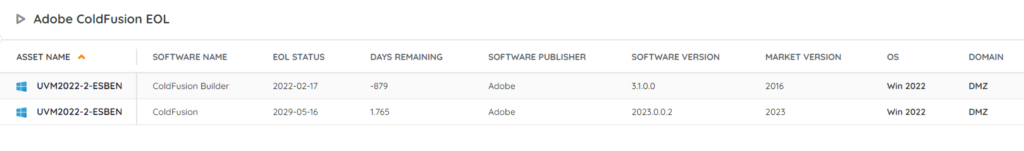
Adobe ColdFusion Lansweeper On-prem Query
Select Distinct Top 1000000 tblAssets.AssetID, tblAssets.AssetName, tblAssets.Domain, tsysAssetTypes.AssetTypename As AssetType, tblAssets.Username, tblAssets.Userdomain, tsysAssetTypes.AssetTypeIcon10 As icon, tblAssets.IPAddress, tsysIPLocations.IPLocation, tblAssetCustom.Manufacturer, tblAssetCustom.Model, tsysOS.OSname As OS, tblAssets.Version As OSVersion, tblAssets.SP, subquery1.Software, subquery1.Version, subquery1.Publisher, subquery1.EOLDate, Case When IsDate(subquery1.EOLDate) = 1 and GetDate() < subquery1.EOLDate Then Cast(DateDiff(DAY, GetDate(), subquery1.EOLDate) As NVARCHAR) + ' days remaining' End As [Days Remaining], tblAssets.Lastseen, tblAssets.Lasttried, Case When subquery1.EOLDate = 'EOL' then '#ffadad' When IsDate(subquery1.EOLDate) = 1 and GetDate() > subquery1.EOLDate Then '#ffadad' When IsDate(subquery1.EOLDate) = 1 and GetDate() >= DateAdd(month, -1, subquery1.EOLDate) Then '#ffd152' Else '#d4f4be' End As backgroundcolor From tblAssets Inner Join tblAssetCustom On tblAssets.AssetID = tblAssetCustom.AssetID Inner Join tsysAssetTypes On tsysAssetTypes.AssetType = tblAssets.Assettype Inner Join tsysIPLocations On tsysIPLocations.LocationID = tblAssets.LocationID Inner Join tblState On tblState.State = tblAssetCustom.State Left Join tsysOS On tsysOS.OScode = tblAssets.OScode Left Join (Select tblSoftwareUni.softwareName As Software, tblsoftware.softwareVersion As Version, tblSoftwareUni.SoftwarePublisher As Publisher, Case When tblSoftwareUni.softwareName like '%2016%' and tblSoftwareUni.softwareName like '%builder%' Then '2022-2-17' When tblSoftwareUni.softwareName like '%2018%' and tblSoftwareUni.softwareName like '%builder%' Then '2024-7-13' When tblSoftwareUni.softwareName like '%builder%' and Cast(ParseName(tblsoftware.softwareVersion, 4) As int) = 3 Then '2021-4-30' When tblSoftwareUni.softwareName like '%builder%' and Cast(ParseName(tblsoftware.softwareVersion, 4) As int) = 2 Then '2018-5-31' When tblSoftwareUni.softwareName like '%builder%' and Cast(ParseName(tblsoftware.softwareVersion, 4) As int) = 1 Then '2017-3-31' When tblSoftwareUni.softwareName like '%2016%' Then '2022-2-17' When tblSoftwareUni.softwareName like '%2018%' Then '2024-7-13' When tblSoftwareUni.softwareName like '%2021%' Then '2026-11-10' When tblSoftwareUni.softwareName like '%2023%' Then '2029-5-16' When Cast(ParseName(tblsoftware.softwareVersion, 4) As int) <= 8 Then 'EOL' When Cast(ParseName(tblsoftware.softwareVersion, 4) As int) = 8 Then '2014-7-31' When Cast(ParseName(tblsoftware.softwareVersion, 4) As int) = 9 Then '2016-12-31' When Cast(ParseName(tblsoftware.softwareVersion, 4) As int) = 10 Then '2019-5-16' When Cast(ParseName(tblsoftware.softwareVersion, 4) As int) = 11 Then '2021-4-30' End As EOLDate, tblsoftware.AssetID From tblsoftware Inner Join tblSoftwareUni On tblSoftwareUni.SoftID = tblsoftware.softID Where tblSoftwareUni.softwareName Like '%Adobe ColdFusion%') As subquery1 On subquery1.AssetID = tblAssets.AssetID Where (subquery1.Software Like '%Adobe ColdFusion%') and tblState.Statename = 'Active'