Newly Discovered Software in the Last 7 Days Audit
Security SoftwareDiscover All New Software in the Last 7 Days
Lansweeper is known for providing an overview of all software installed in your assets in your IT environment. Thanks to the software scanning Lansweeper does, it is also possible to determine which software already exists in your environment and which software is completely new. This lets you monitor if new and unknown software packages are being installed on your corporate devices and when they were first introduced. If you’d like to learn more about Lansweeper’s capabilities to discover new software, you can read the New Software Discovered! blog post.
The report below provides an overview of all software discovered in the last 7 days that do not match the first 10 characters of any existing software name scanned before. In short, any new software from the last 7 days that was never scanned by Lansweeper before.
The Lansweeper Site variant of this report only looks at “Added” data field, which shows when the software was first added to the database, i.e. scanned.
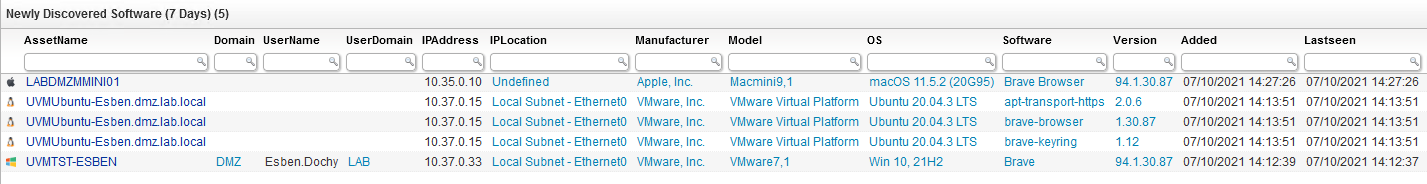
Newly Discovered Software in the Last 7 Days Query
Select Distinct Top 1000000 tblAssets.AssetID, tblAssets.AssetName, tblAssets.Domain, tblAssets.Username, tblAssets.Userdomain, Coalesce(tsysOS.Image, tsysAssetTypes.AssetTypeIcon10) As icon, tblAssets.IPAddress, tsysIPLocations.IPLocation, tblAssetCustom.Manufacturer, tblAssetCustom.Model, tsysOS.OSname + ', ' + tblAssets.Version As OS, tblSoftwareUni.softwareName As Software, tblSoftware.softwareVersion As Version, tblSoftwareUni.Added, tblAssets.Lastseen, tblAssets.Lasttried From tblAssets Inner Join tblAssetCustom On tblAssets.AssetID = tblAssetCustom.AssetID Inner Join tsysAssetTypes On tsysAssetTypes.AssetType = tblAssets.Assettype Inner Join tsysIPLocations On tsysIPLocations.LocationID = tblAssets.LocationID Inner Join tblState On tblState.State = tblAssetCustom.State Left Join tsysOS On tsysOS.OScode = tblAssets.OScode Inner Join tblSoftware On tblAssets.AssetID = tblSoftware.AssetID Right Join tblSoftwareUni On tblSoftwareUni.SoftID = tblSoftware.softID Where tblSoftwareUni.Added > GetDate() - 7 And SubString(tblSoftwareUni.softwareName, 1, 10) Not In (Select SubString(tblSoftwareUni.softwareName, 1, 10) From tblSoftwareUni Where tblSoftwareUni.Added < GetDate() - 7) And tblState.Statename = 'Active' Union Select Distinct Top 1000000 tblAssets.AssetID, tblAssets.AssetName, tblAssets.Domain, tblAssets.Username, tblAssets.Userdomain, Coalesce(tsysOS.Image, tsysAssetTypes.AssetTypeIcon10) As icon, tblAssets.IPAddress, tsysIPLocations.IPLocation, tblAssetCustom.Manufacturer, tblAssetCustom.Model, tblLinuxSystem.OSRelease As OS, tblSoftwareUni.softwareName As Software, tblLinuxSoftware.Version, tblSoftwareUni.Added, tblAssets.Lastseen, tblAssets.Lasttried From tblAssets Inner Join tblAssetCustom On tblAssets.AssetID = tblAssetCustom.AssetID Inner Join tsysAssetTypes On tsysAssetTypes.AssetType = tblAssets.Assettype Inner Join tsysIPLocations On tsysIPLocations.LocationID = tblAssets.LocationID Inner Join tblState On tblState.State = tblAssetCustom.State Left Join tsysOS On tsysOS.OScode = tblAssets.OScode Inner Join tblLinuxSystem On tblLinuxSystem.AssetID = tblAssets.AssetID Inner Join tblLinuxSoftware On tblAssets.AssetID = tblLinuxSoftware.AssetID Right Join tblSoftwareUni On tblSoftwareUni.SoftID = tblLinuxSoftware.SoftwareUniID Where tblSoftwareUni.Added > GetDate() - 7 And SubString(tblSoftwareUni.softwareName, 1, 10) Not In (Select SubString(tblSoftwareUni.softwareName, 1, 10) From tblSoftwareUni Where tblSoftwareUni.Added < GetDate() - 7) And tblState.Statename = 'Active' Union Select Distinct Top 1000000 tblAssets.AssetID, tblAssets.AssetName, tblAssets.Domain, tblAssets.Username, tblAssets.Userdomain, Coalesce(tsysOS.Image, tsysAssetTypes.AssetTypeIcon10) As icon, tblAssets.IPAddress, tsysIPLocations.IPLocation, tblAssetCustom.Manufacturer, tblAssetCustom.Model, tblMacOSInfo.SystemVersion As OS, tblSoftwareUni.softwareName As Software, tblMacApplications.Version, tblSoftwareUni.Added, tblAssets.Lastseen, tblAssets.Lasttried From tblAssets Inner Join tblAssetCustom On tblAssets.AssetID = tblAssetCustom.AssetID Inner Join tsysAssetTypes On tsysAssetTypes.AssetType = tblAssets.Assettype Inner Join tsysIPLocations On tsysIPLocations.LocationID = tblAssets.LocationID Inner Join tblState On tblState.State = tblAssetCustom.State Left Join tsysOS On tsysOS.OScode = tblAssets.OScode Inner Join tblMacOSInfo On tblMacOSInfo.AssetID = tblAssets.AssetID Inner Join tblMacApplications On tblAssets.AssetID = tblMacApplications.AssetID Right Join tblSoftwareUni On tblSoftwareUni.SoftID = tblMacApplications.softid Where tblSoftwareUni.Added > GetDate() - 7 And SubString(tblSoftwareUni.softwareName, 1, 10) Not In (Select SubString(tblSoftwareUni.softwareName, 1, 10) From tblSoftwareUni Where tblSoftwareUni.Added < GetDate() - 7) And tblState.Statename = 'Active' Order By Domain, AssetName