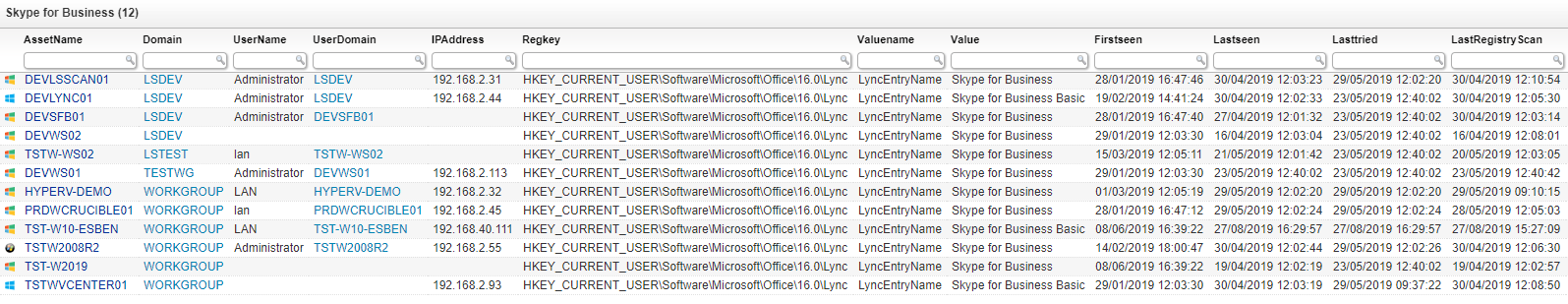Skype for Business Audit
SoftwareFind All Skype for Business Installations
Skype for Business, previously known as Microsoft Lync, is a Microsoft communication platform that provides meetings, instant messaging, voice over IP, video conferencing and more. It is part of the Office 365 offering for enterprises and is integrated into your Office apps. Skype for Business will soon be end of life on the 31st of July 2021, it will be replaced with Microsoft Teams. To prepare for this, the audit below provides you with all devices that have a skype for business installation so no installations are left behind once the Skype for Business support ends.
Since Skype for Business is part of the Office 365 package, checking which machines currently have skype for business can be done through custom registry scanning.
Skype for Business Query
Select Top 1000000 tsysOS.Image As icon,
tblAssets.AssetID,
tblAssets.AssetName,
tblAssets.Domain,
tblAssets.Username,
tblAssets.Userdomain,
tblAssets.IPAddress,
SubQuery1.Regkey,
SubQuery1.Valuename,
SubQuery1.Value,
tblAssets.Firstseen,
tblAssets.Lastseen,
tblAssets.Lasttried,
TsysLastscan.Lasttime As LastRegistryScan,
Case
When TsysLastscan.Lasttime < GetDate() - 1 Then
'Last registry scan more than 24 hours ago! Scanned registry information may not be up-to-date. Try rescanning this machine.'
End As Comment
From tblAssets
Inner Join tblAssetCustom On tblAssets.AssetID = tblAssetCustom.AssetID
Inner Join tsysOS On tsysOS.OScode = tblAssets.OScode
Inner Join TsysLastscan On tblAssets.AssetID = TsysLastscan.AssetID
Inner Join TsysWaittime On TsysWaittime.CFGCode = TsysLastscan.CFGcode
Left Join (Select Top 1000000 tblRegistry.AssetID,
tblRegistry.Regkey,
tblRegistry.Valuename,
tblRegistry.Value,
tblRegistry.Lastchanged
From tblRegistry
Where tblRegistry.Regkey Like '%Software\Microsoft\Office.0\Lync' And
tblRegistry.Valuename = 'LyncEntryName') SubQuery1 On
SubQuery1.AssetID = tblAssets.AssetID
Where tblAssetCustom.State = 1 And TsysWaittime.CFGname = 'registry' AND (SubQuery1.Valuename Is Not Null And SubQuery1.Valuename <> '')
Order By tblAssets.Domain,
tblAssets.AssetName