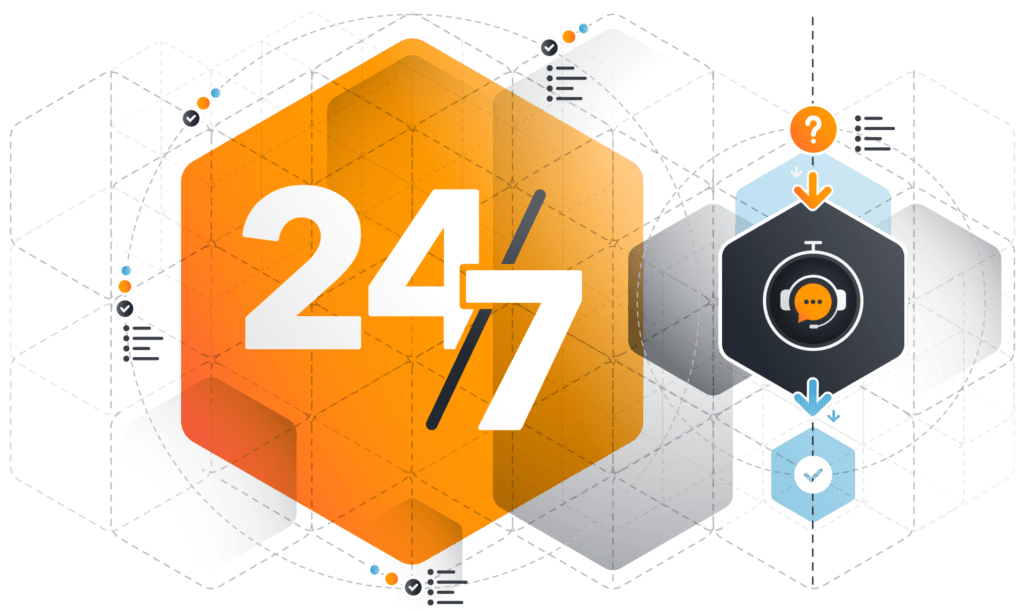

The IT infrastructure is expanding rapidly — and that means you’re processing more service and support requests. Business users rely on you to help them stay productive. To that end, you need to capture, validate and triage incoming queries — fast — and understand the impact of any changes on existing infrastructure and configurations before you roll them out. As you work to improve the mean time to repair (MTTR), it’s critical to prioritize your team’s work and schedule fixes efficiently to minimize potential service disruptions and downtime. At the same time, you need to eliminate finger-pointing when something goes wrong. The end goal? Improving service delivery to meet SLAs and even exceed customer expectations.
Lansweeper dramatically simplifies investigations when there’s a problem or mistake by enabling me to pinpoint the device location, go directly to the correct user and take the appropriate corrective action.

With incomplete, inaccurate IT assets and configuration data, it’s impossible to pinpoint the root cause of an issue or predict the potential impact of deploying new software, hardware or requested changes into your IT environment. Manual tracking and auditing is time-consuming and costly, and impacts your ability to service customers efficiently. While your agents scramble to find the information they need to complete a request, your customers complain of slow service and lost productivity. Time and money are wasted, and, ultimately, the business suffers.
The moment we get a call concerning a malfunctioning device, the first thing we do is comb the Lansweeper event logs to look for a possible cause.
Lansweeper automatically and continuously discovers and recognizes IT assets across your infrastructure — servers, laptops, desktops, virtual machines, operating systems, software, and other assets deployed on your network — ensuring your Service Desk always has access to the most up-to-date IT asset and configuration data. Lansweeper integrates seamlessly with popular ITSM and CMDB tools, enhancing your ITIL processes with instant visibility into what devices and software are running where.
With Lansweeper data at your fingertips, you can quickly assess the impact of potential changes to the infrastructure or configurations, eliminate finger-pointing, and align resources to more rapidly and effectively resolve issues and service requests. Not only will you improve MTTR, but you’ll also be able to make informed decisions about purchasing new hardware or software licenses to optimize IT spending.