
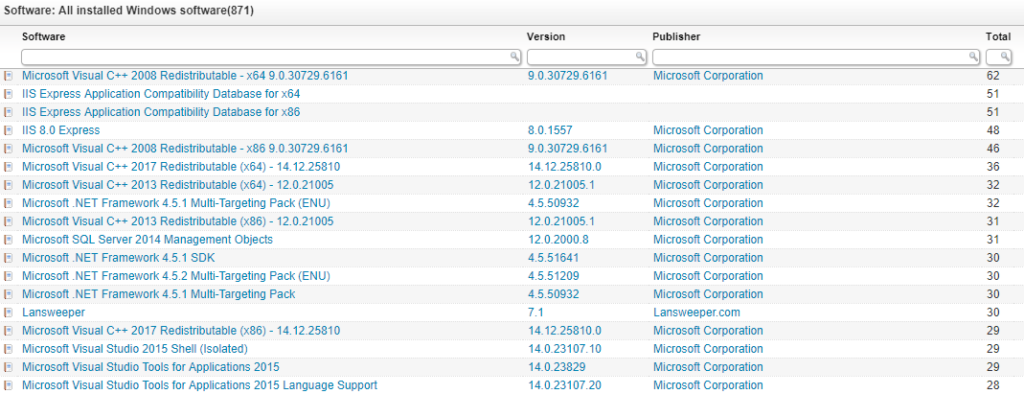
With new software and OS versions being released frequently to patch security vulnerabilities, it is crucial to manage your updates and ensure that your IT environment is always up to date. Installing software can be a cumbersome process, the same applies to Operating Systems. Updating software on hundreds, sometimes even thousands of devices, can be a real hassle. A first challenge is knowing exactly which software is installed on which computer.
By using one of the Lansweeper scanning methods for Windows, you can discover assets in your network and also automatically scan installed software and their version. You can use IP range, Active Directory or Workgroup scanning to get a complete overview of all software installations and versions in your network.
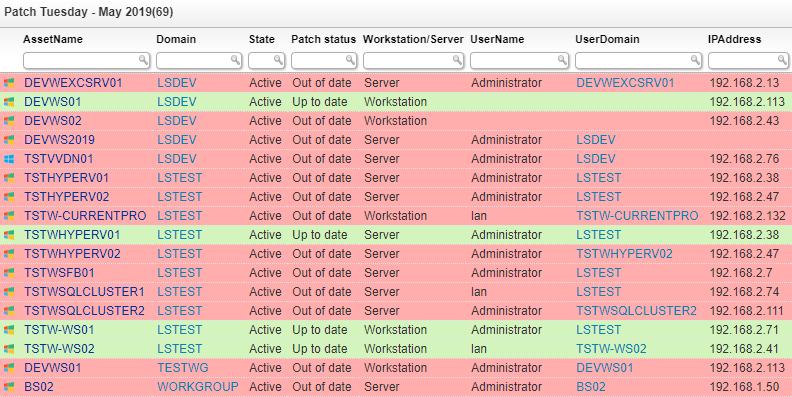
Use the built-in reports, in combination with the dashboards to create an overview of what is present in your network. You can even create fully customized reports which display just the information you need: a list of Google Chrome installations and their versions, an overview of all assets without the latest OS update, all assets with your preferred anti-virus software installed on it and much more. Create the perfect report for any situation.
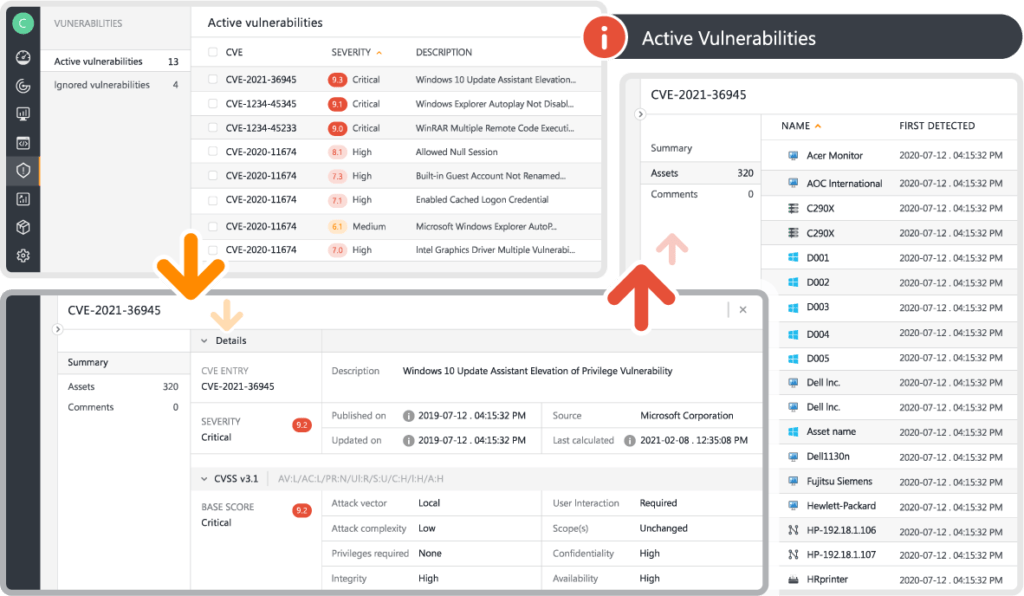
Constant updates to your software pose a constant risk of new vulnerabilities popping up. In order to respond quickly to potential threats, it is essential to know which vulnerabilities may be affecting your network at all times. Lansweeper’s Risk Insights draws from NIST Vulnerability Database to give you a complete overview of all known vulnerabilities. This way you can easily track which assets may be at risk, as well as the severity of each vulnerability, allowing you to prioritize and immediately intervene where it is needed the most.
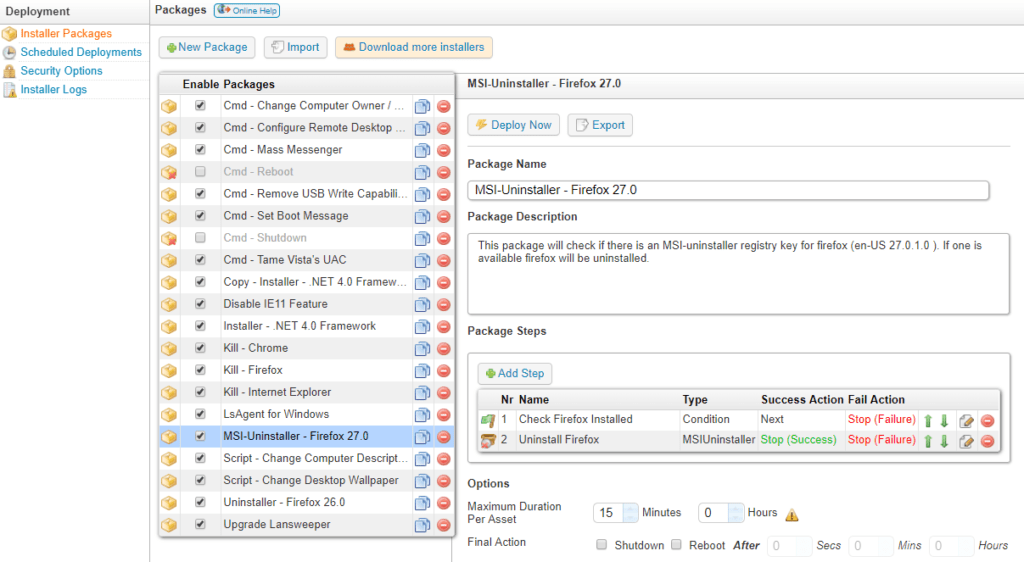
With the Lansweeper deployment module, you can create deployment packages that install, remove or update software, perform command line or registry changes and even run custom scripts. Deploy packages any way you want. Customize your deployments to control how, when and on which machines your custom deployment packages are executed. Deploy your packages using different security contexts to either do a silent deployment or user specific changes.
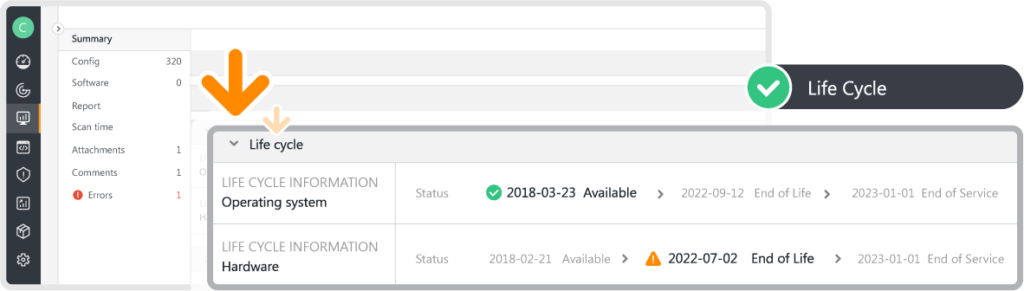
Keeping your OS patched and up-to-date is a crucial step in keeping your network secure, which is why it is even more important to keep track of those that have gone end-of-life. Lansweeper Cloud lets you keep track of your OS lifecycle so you can stay on the lookout for any that are about to go or have gone end-of-life. This way you can ensure the security of your network by making sure that your machines are running a supported and regularly updated OS.
Explore all our features, free for 14 days.